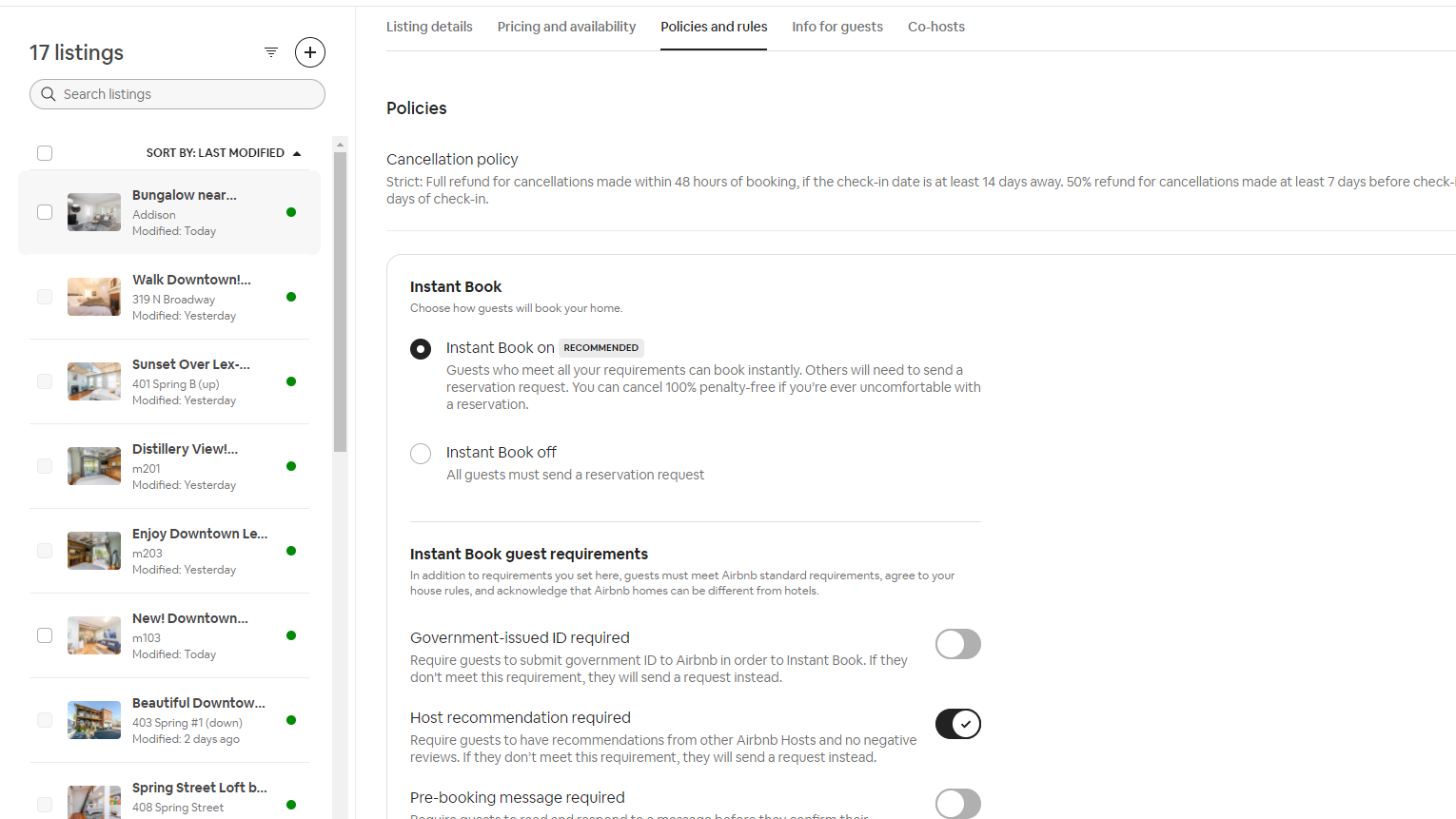A Risk-Free Guide to Instant Book
One of the top questions I receive from new hosts is about Instant Book.
Instant Book is highly recommended by Airbnb and helps your listing perform well in search. Although it can sound overwhelming when you’re just getting started, once you have the hang of things, you’ll appreciate the simplicity of Instant Book and how easy it is to generate bookings.
There are two main reasons why new hosts feel nervous using Instant Book.
First, they worry they might be forced to accept a guest they don’t feel comfortable with
Second, they worry a last minute booking could slide in without their knowledge
I’ve been there! But FEAR NOT! I’m listing two key settings you can choose to make Instant Booking work for you
First things first, you can turn Instant Book on by going to “Policies and Rules” and selecting “Instant Book ON”
Here’s the key: choose “Host recommendation required.” Guests who use Instant Book will then be required to have a positive review from another host. All other guests can still send an inquiry, but you will have the option to ask additional questions before manually approving. I HIGHLY RECOMMEND THIS SETTING for peace of mind.
Now about last minute bookings. We set our listing to require Advanced Notice for Instant Bookings. All guests can still send inquiries, but we have the option to ask additional questions, or check with our cleaning team before approving. We choose “at least 1 day’s notice” for Instant Bookings, but you can select as many as 7 day’s notice.
When you check the box as seen above, you’ll still be able to receive inquiries from guests, even if it’s outside of your parameters, but you’ll have the option to manually approve the guest.